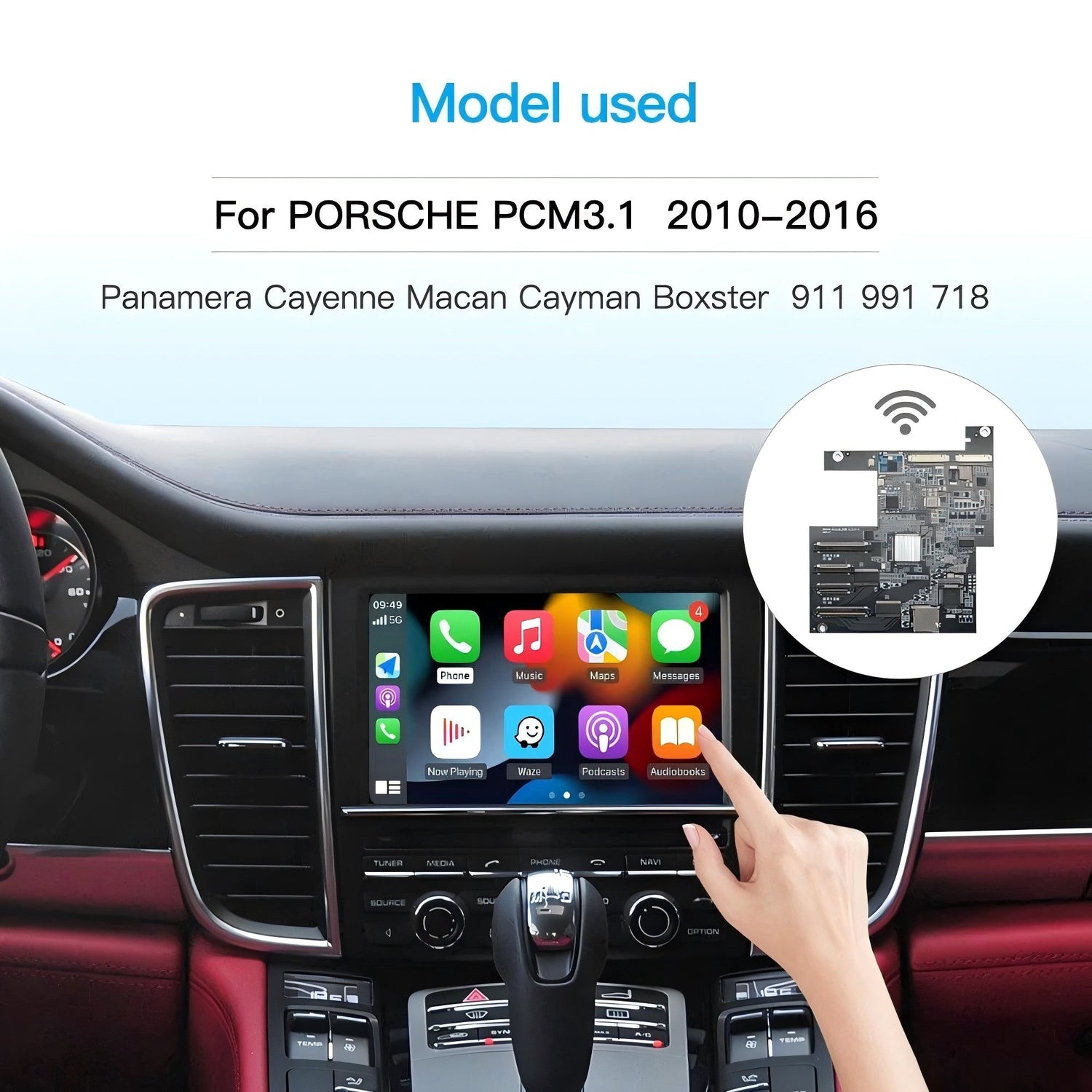Carlikeit OB5-Test: Ist dies der beste kabellose CarPlay-Adapter für Ihr Auto?
In einer Welt, in der ständige Vernetzung unverzichtbar ist, haben CarPlay und Android Auto für Autofahrer entscheidende Vorteile geschaffen. Mit diesen Systemen holen Sie sich die Magie Ihres Smartphones – Navigation, Musik und freihändiges Messaging – direkt auf das Armaturenbrett Ihres Autos. Doch hier liegt der Haken: Jedes Mal, wenn Sie einsteigen, müssen Sie Ihr Telefon per Kabel anschließen? Nicht gerade nahtlos. Hier kommen WLAN-Adapter ins Spiel, und der Carlikeit OB5 könnte genau das Upgrade sein, nach dem Ihr Auto schon lange verlangt.
In diesem Testbericht erfahren Sie alles Wissenswerte über den Carlikeit OB5 – sein schlankes Design, seine herausragenden Funktionen, seine Leistung in der Praxis und wie er sich im Vergleich zur Konkurrenz schlägt. Egal, ob Sie ein Technik-Junkie sind oder einfach nur keine Lust mehr auf Kabelgewirr haben – bleiben Sie dran und finden Sie heraus, ob dieser kabellose CarPlay-Adapter Ihr nächstes Must-have ist.
Was sind CarPlay und Android Auto überhaupt?
Beginnen wir mit den Grundlagen. CarPlay (von Apple) und Android Auto (von Google) sind wie Brücken zwischen Ihrem Telefon und Ihrem Auto. Sie spiegeln die Benutzeroberfläche Ihres Telefons auf das Display Ihres Autos und ermöglichen Ihnen so die sichere Nutzung von Apps wie Google Maps, Spotify oder WhatsApp während der Fahrt. Sprachassistenten wie Siri oder Google Assistant sorgen dafür, dass Ihre Hände am Lenkrad bleiben und Sie sich auf die Straße konzentrieren können.
Der Nachteil? Für die meisten Konfigurationen ist ein USB-Kabel erforderlich. Drahtlose Adapter wie der Carlikeit OB5 machen das Kabel überflüssig und verbinden Ihr Telefon mühelos über Bluetooth und WLAN mit Ihrem Auto. Das Telefon bleibt in Ihrer Tasche; Sie bleiben stressfrei.
Lernen Sie den Carlikeit OB5 kennen: Ein kurzer Überblick
Der Carlikeit OB5 ist ein kompakter WLAN-Adapter, der das Infotainmentsystem Ihres Autos in eine kabellose Zone verwandelt. Schließen Sie ihn einfach an den USB-C-Anschluss Ihres Autos an, koppeln Sie ihn mit Ihrem Smartphone und schon haben Sie kabelloses CarPlay oder Android Auto zur Hand. Er ist klein genug, um ihn verstauen zu können, aber lassen Sie sich nicht von seiner Größe täuschen – dieses Ding hat es in sich.
Folgendes ist in der Box enthalten:
- Der Carlikeit OB5 Adapter
- Ein Mini-HDMI-zu-HDMI-Kabel
- Ein USB-C-auf-USB-A-Kabel (für ältere Autoanschlüsse)
- Ein praktischer herausspringender Stift für Installationsoptimierungen
Was ihn auszeichnet? Ein elegantes schwarzes Design und ein 2,1-Zoll-Touchscreen – eine Seltenheit für Adapter dieser Art. Auf diesem Bildschirm können Sie Einstellungen anpassen oder Apps wechseln, ohne nach Ihrem Telefon suchen zu müssen. Es ist nicht nur ein Anschluss; es ist eine Mini-Kommandozentrale.
Funktionen, die den OB5 glänzen lassen
Der Carlikeit OB5 ist nicht dazu da, sich anzupassen – er ist dafür gemacht, aufzufallen. Das macht ihn so besonders:
- Leistungsstarke Spezifikationen : Ein 8-Kern-Prozessor mit 8 GB RAM und 128 GB Speicher. Das ist mehr Leistung als bei den meisten Adaptern und bedeutet null Verzögerung beim Navigieren, Streamen oder Multitasking.
- Integriertes GPS : Schwaches Handysignal? Kein Problem. Das integrierte GPS des OB5 hält Sie auf dem richtigen Weg, auch wenn Ihr Handy nichts dagegen hat.
- Touchscreen-Magie : Das 2,1-Zoll-Display ist reaktionsschnell und intuitiv. Passen Sie Einstellungen an oder durchsuchen Sie Apps direkt vom Gerät aus – Ihr Telefon kann in Ihrer Tasche bleiben.
- Streaming-bereit : Geparkt und wartend? Starten Sie YouTube oder Netflix auf dem Autobildschirm. (Sicherheit geht vor: Nur für den stationären Gebrauch!)
Dies ist nicht nur ein drahtloser CarPlay-Adapter, sondern ein vollwertiger Unterhaltungs- und Navigations-Hub.
Wie funktioniert es?
Die Einrichtung ist kinderleicht: Stecken Sie den OB5 in den USB-C-Anschluss Ihres Autos (oder USB-A mit dem mitgelieferten Kabel), koppeln Sie ihn per Bluetooth und schon kann es losgehen. In meinen Tests war die Verbindung absolut stabil – keine Aussetzer, selbst in Gebieten mit schwachem Signal. Der Touchscreen reagiert schnell und Sprachbefehle über Siri oder Google Assistant funktionieren einwandfrei.
Die Streaming-Funktion? Ein voller Erfolg. Ich parkte und testete Netflix – flüssige Wiedergabe, scharfe Bilder, kein Puffern. Es ist ein nettes Extra für die Momente, in denen man warten muss, obwohl es während der Fahrt gesperrt ist (wie es sein sollte).
Carlikeit OB5 im Vergleich zur Konkurrenz
Sie fragen sich, wie sich der OB5 im Vergleich zu anderen WLAN-Adaptern schlägt? Hier ist eine Übersicht:
- Motorola MA1 : Ein Fan-Favorit wegen seiner Einfachheit und Zuverlässigkeit. Es erfüllt seinen Zweck für einfaches kabelloses CarPlay, bietet aber keinen Touchscreen, kein GPS, kein Streaming – keine der Extras des OB5.
- Ottocast U2-Air : Schnell und kompakt, ideal für schnelle Verbindungen. Im Vergleich zum funktionsreichen Design des OB5 ist es jedoch sehr spartanisch.
Wenn Sie nur eine einfache drahtlose Verbindung benötigen, reichen Ihnen möglicherweise der MA1 oder der U2-Air. Für ein umfassenderes Erlebnis – Touch-Bedienung, integriertes GPS und Unterhaltung im Park – ist der Carlikeit OB5 die beste Wahl.
So richten Sie es ein
Der Einstieg ist kinderleicht. Hier ist die Zusammenfassung:
- Anschließen : Schließen Sie den OB5 an den USB-C-Anschluss Ihres Autos an (oder verwenden Sie bei Bedarf das USB-A-Kabel).
- Koppeln : Öffnen Sie die Bluetooth-Funktion Ihres Telefons, suchen Sie den OB5 und stellen Sie eine Verbindung her.
- Kabellos : Der Bildschirm Ihres Autos wechselt automatisch zu CarPlay oder Android Auto.
- GPS-Bonus : Möchten Sie das integrierte GPS verwenden? Folgen Sie den Einrichtungsanweisungen auf dem Bildschirm.
Über den Touchscreen lassen sich Einstellungen ganz einfach anpassen und mit dem herausspringenden Stift lässt sich das Gerät bei Bedarf zurücksetzen. In wenigen Minuten ist alles einsatzbereit.
Was sagen die Leute?
Die ersten Gerüchte um den Carlikeit OB5 sind überwältigend. Nutzer schwärmen von der stabilen Verbindung, dem eleganten Touchscreen und der GPS-Zuverlässigkeit. Ein Reddit-Nutzer bezeichnete ihn als „einen absoluten Wendepunkt – kein Kabelsalat und keine GPS-Probleme mehr“. Zusammen mit einer einjährigen Garantie und einem soliden Kundensupport erhalten Sie ein Produkt, das Vertrauen weckt.
Warum Sie den Carlikeit OB5 in Betracht ziehen sollten
Wenn Sie auf der Suche nach einem kabellosen CarPlay-Adapter sind, der mehr bietet als nur die Grundlagen, ist der Carlikeit OB5 eine ideale Wahl. Seine leistungsstarke Hardware, der einzigartige Touchscreen, das integrierte GPS und die Streaming-Funktionen machen ihn zu einem echten Hingucker in der Vielzahl der Adapter. Es geht nicht nur darum, das Kabel loszuwerden – es geht darum, Ihr gesamtes Fahrerlebnis zu verbessern.
Bereit, Ihr Auto intelligenter zu machen? Schauen Sie sich den Carlikeit OB5 auf der offiziellen Produktseite an und sichern Sie sich noch heute Ihren. Verabschieden Sie sich von Kabeln und begrüßen Sie nahtlose Konnektivität.