Carlikeit FT1 Toyota Kabelloser Carplay Android Auto Adapter
- Regulärer Preis
-
$179.00 - Regulärer Preis
-
- Verkaufspreis
-
$179.00
Lieferzeiten
1. Bearbeitungszeit
- Bestellungen werden in der Regel innerhalb von 1–2 Werktagen bearbeitet (ausgenommen Wochenenden und Feiertage).
Sie erhalten eine E-Mail, wenn wir versenden, aber er wird wahrscheinlich im Spam-Ordner landen, also halten Sie nach ihm Ausschau!
2. Lieferzeiten (geschätzt)
Die Lieferzeiten variieren je nach Zielort:
- Europa: 4-9 Werktage
- Asien: 7-15 Werktage
- Vereinigte Staaten: 5-8 Werktage
- Kanada und Nordamerika: 7–15 Werktage
- Südamerika: 7-15 Werktage
- Australien und andere Regionen: 7–15 Werktage
Es tut mir leid, aber wir können nicht in afrikanische Länder liefern.
Einzelheiten finden Sie unter: Versandbedingungen
30-tägiges Rückgaberecht
Wir haben ein 30-tägiges Rückgaberecht, d. h. Sie haben 30 Tage nach Erhalt Ihres Artikels Zeit, eine Rückgabe zu beantragen.
Wir akzeptieren Rücksendungen von unbenutzten oder leicht gebrauchten Produkten. Das Produkt muss jedoch im gleichen Zustand zurückgegeben werden, in dem Sie es erhalten haben. Bitte senden Sie es in der Originalverpackung zurück. Sie benötigen außerdem eine Bestellnummer und ein Foto des zurückgegebenen Produkts.
Einzelheiten finden Sie unter: Rückgabebedingungen
Abholverfügbarkeit konnte nicht geladen werden









Toyota CarPlay bietet ein nahtlos integriertes Erlebnis und ermöglicht Ihnen die sichere und bequeme Nutzung von Smartphone-Funktionen während der Fahrt. Egal, ob Sie iOS- oder Android-Systeme verwenden, Sie können diese ohne Ablenkung über Siri oder Google Assistant bedienen. Hier sind einige wichtige Funktionen und Vorteile:
-
Sicheres Fahren : Toyota CarPlay ermöglicht sprachgesteuerten Zugriff auf Navigation, Anrufe und Nachrichten, sodass Sie konzentriert bleiben und Ablenkungen während der Fahrt reduziert werden.
-
Nahtlose Integration : Das System lässt sich nahtlos in Ihr Smartphone integrieren und ermöglicht Ihnen die Anzeige und Steuerung von Apps wie Navigationskarten, Musik und Nachrichtenbenachrichtigungen auf dem Bildschirm des Autos, ohne komplexe Vorgänge ausführen oder Ihren Blick abwenden zu müssen.
-
Unterstützung für Sprachassistenten : iOS-Benutzer können mit Siri Nachrichten senden, Informationen nachschlagen oder Navigationsziele anpassen, während Android-Benutzer mit Google Assistant ähnliche Funktionen erreichen können.
-
Benutzerfreundliche Oberfläche : Toyota CarPlay verfügt über ein klares und intuitives Design, das leicht zu bedienen ist und Ihnen dabei hilft, Kommunikations- und Unterhaltungsfunktionen einfacher zu verwalten und gleichzeitig die Fahrsicherheit zu gewährleisten.
-
Updates und Kompatibilität : Das System erhält regelmäßige Updates, um neue Funktionen und Verbesserungen zu unterstützen und sicherzustellen, dass Sie immer das neueste Fahrerlebnis und die Kompatibilität mit einer Vielzahl von Smartphone-Modellen genießen.
Mit Toyota CarPlay bleiben Sie in Verbindung und genießen ein sichereres und angenehmeres Fahrerlebnis, wodurch Ihre Fahrten entspannter und effizienter werden.
【Perfekte Passform】 Dieser Carplay-Adapter ist geeignet für Toyota Highlander/RAV4/Tundra/Tacoma/Camry/Corolla/Avalon/Prius/CH-R/Sienna 2014–2019 usw.
Lexus Carplay anzeigen: Carlikeit LX1





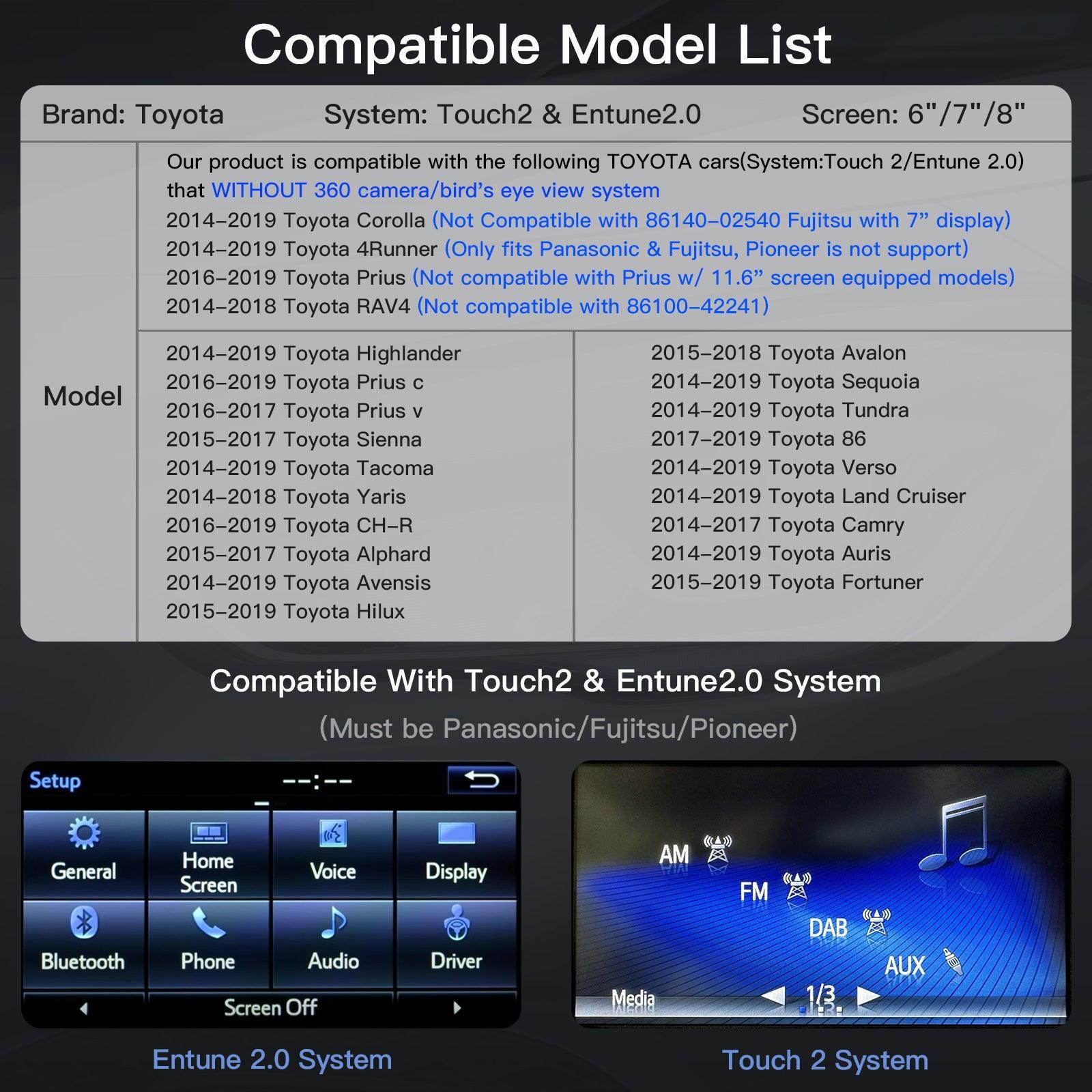



Carlikeit FT1 Toyota Kabelloser Carplay Android Auto Adapter
- Regulärer Preis
-
$179.00 - Regulärer Preis
-
- Verkaufspreis
-
$179.00
FAQs
Got a question? We are here to answer









