Carlikeit BZ2 Mercedes NTG4.0-5.5 CarPlay inalámbrico Android Auto
- Precio regular
-
¥38,500 - Precio regular
-
- Precio de venta
-
¥38,500
Plazos de envío
1. Tiempo de procesamiento
- Los pedidos normalmente se procesan dentro de 1 a 2 días hábiles (excluidos los fines de semana y días festivos).
Recibirás un correo electrónico cuando enviemos el producto, pero probablemente estará en la carpeta de correo no deseado, ¡así que estate atento!
2. Tiempos de envío estimados
Los tiempos de entrega varían según el destino:
- Europa: 4-9 días laborables
- Asia: 7-15 días hábiles
- Estados Unidos: 5-8 días hábiles
- Canadá y América del Norte: 7-15 días hábiles
- Sudamérica: 7-15 días hábiles
- Australia y otras regiones: 7-15 días hábiles
Lo sentimos, pero no podemos realizar envíos a países africanos.
Para más detalles, consulte: Política de envíos
Política de devolución de 30 días
Tenemos una política de devolución de 30 días, lo que significa que tiene 30 días después de recibir su artículo para solicitar una devolución.
Aceptamos devoluciones de productos sin usar o con poco uso, pero deben devolverse en las mismas condiciones en que se recibieron y en su embalaje original. También deberá proporcionar un número de pedido y una foto del producto devuelto.
Para obtener más detalles, consulte: Política de devoluciones
No se pudo cargar la disponibilidad de recogida
BZ2 es un módulo multimedia de alta tecnología diseñado específicamente para vehículos Mercedes-Benz con sistemas NTG4.0/NTG4.5/NTG5.0/NTG5.5. Al utilizar la entrada LVDS, integra a la perfección las funciones de CarPlay y Android Auto en su Mercedes-Benz, permitiéndole disfrutar de una conexión fluida entre su smartphone y el sistema de entretenimiento de su vehículo.
El módulo asegura una instalación no destructiva que preserva el cableado y las funciones originales del coche, manteniendo la garantía y seguridad del vehículo.

Compatibilidad con múltiples aplicaciones: además de las aplicaciones nativas de Apple, CarPlay admite aplicaciones de terceros como Waze, Google Maps y Pandora, satisfaciendo sus diversas necesidades.
Compartir en familia: si comparte el automóvil con miembros de la familia, cada conductor puede configurar una experiencia CarPlay personalizada según su ID de Apple, y las configuraciones se ajustan automáticamente al cambiar de conductor.

Transmisión de información: Siri puede leer mensajes de texto, correos electrónicos y notificaciones entrantes, lo que garantiza que usted se mantenga informado sin distraerse mientras conduce.
Actualizaciones en tiempo real: CarPlay integra aplicaciones de navegación como Apple Maps, proporcionando la información más reciente de mapas y condiciones de tráfico para ayudarle a elegir la mejor ruta y evitar la congestión.
Música y entretenimiento: Accede a una amplia biblioteca de música a través de servicios de streaming como Apple Music y Spotify. Reproduce canciones según tu estado de ánimo o preferencias, haciendo tu viaje más placentero. Controla la reproducción, pausa y salta pistas con comandos de voz o controles del volante sin necesidad de usar el teléfono.



Instrucciones precisas: las instrucciones de navegación detalladas y la planificación de ruta clara garantizan que pueda conducir con confianza incluso en carreteras desconocidas.
Mejore su experiencia de conducción con el módulo multimedia BZ2 y disfrute de la vida automotriz inteligente, conveniente y placentera que CarPlay le brinda a su Mercedes-Benz.






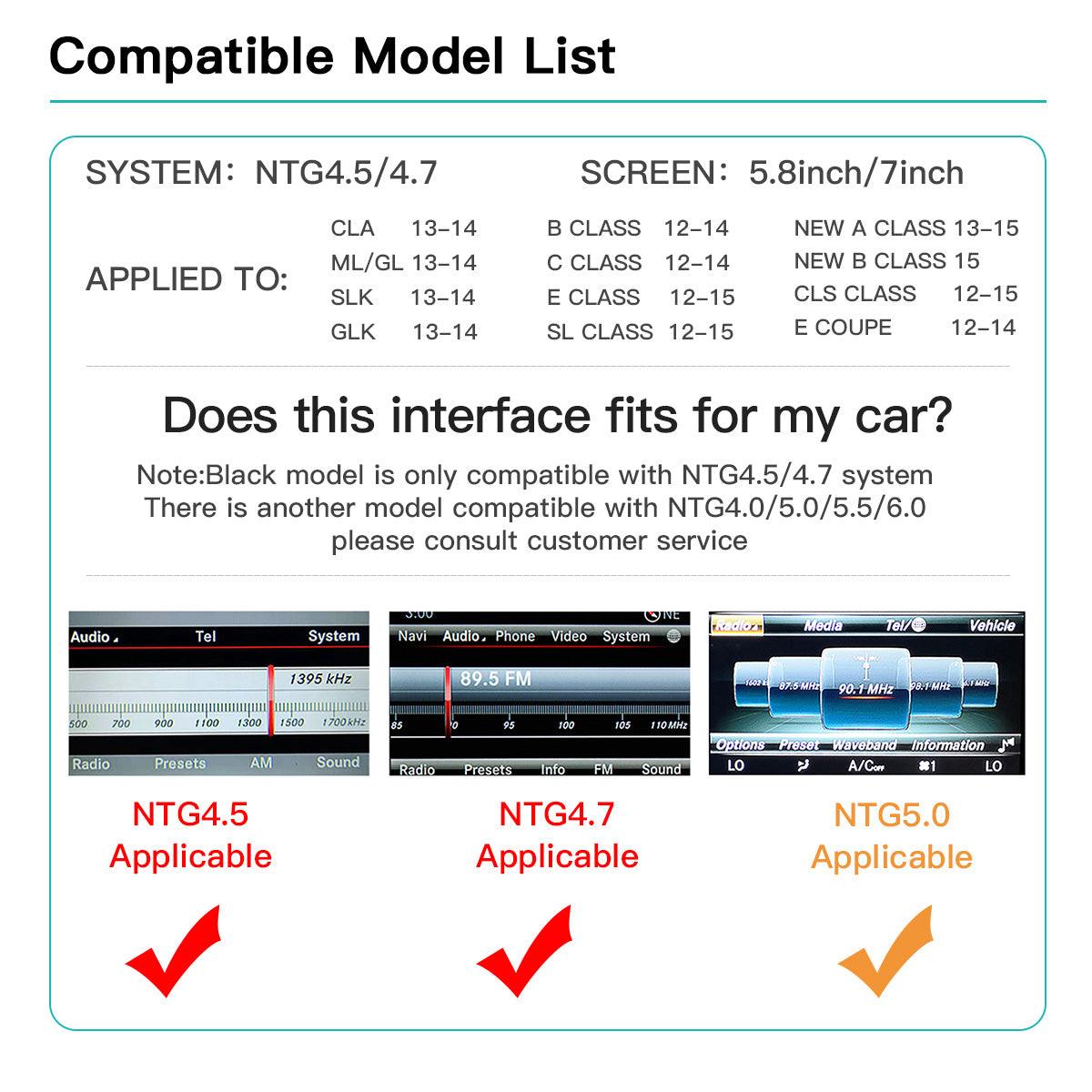
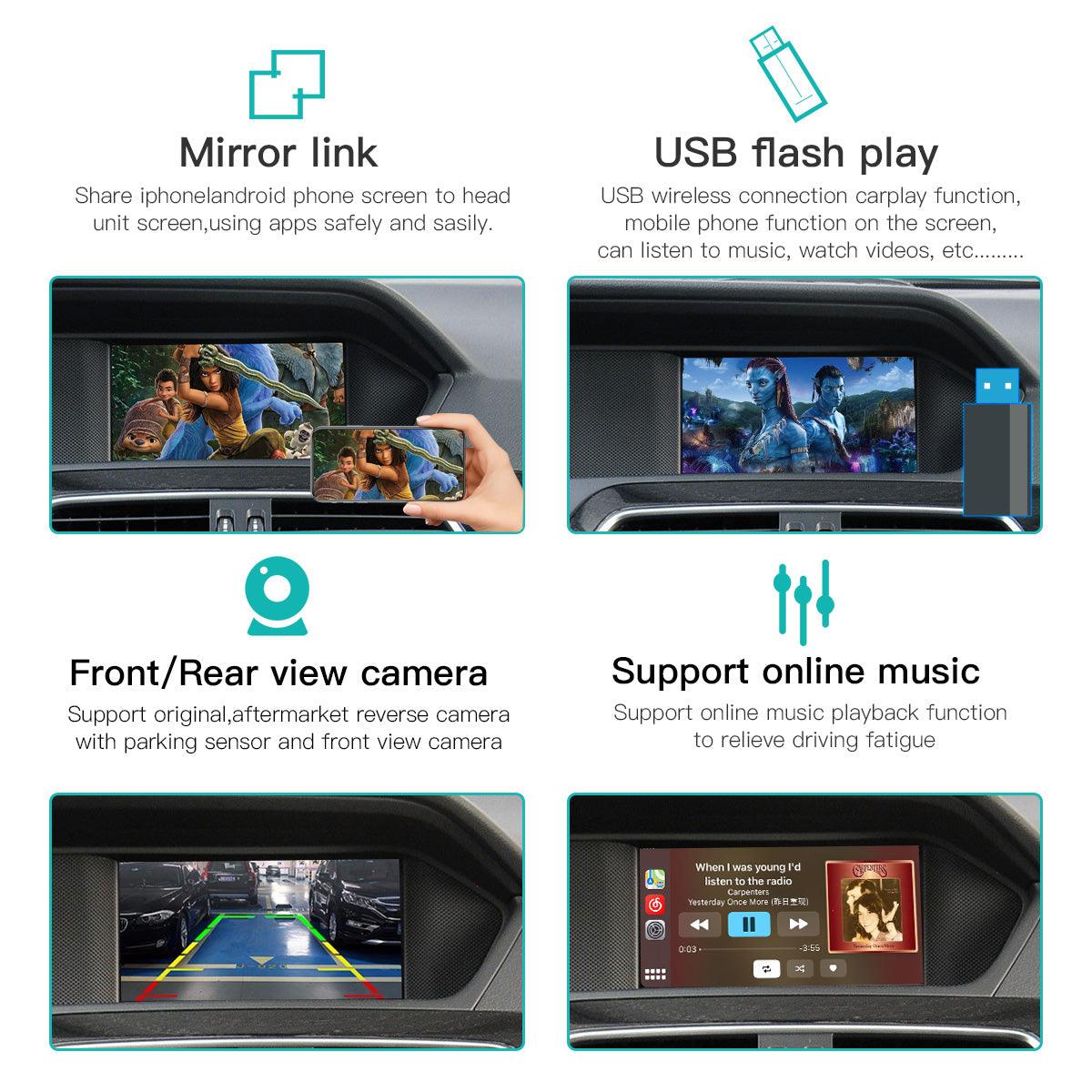
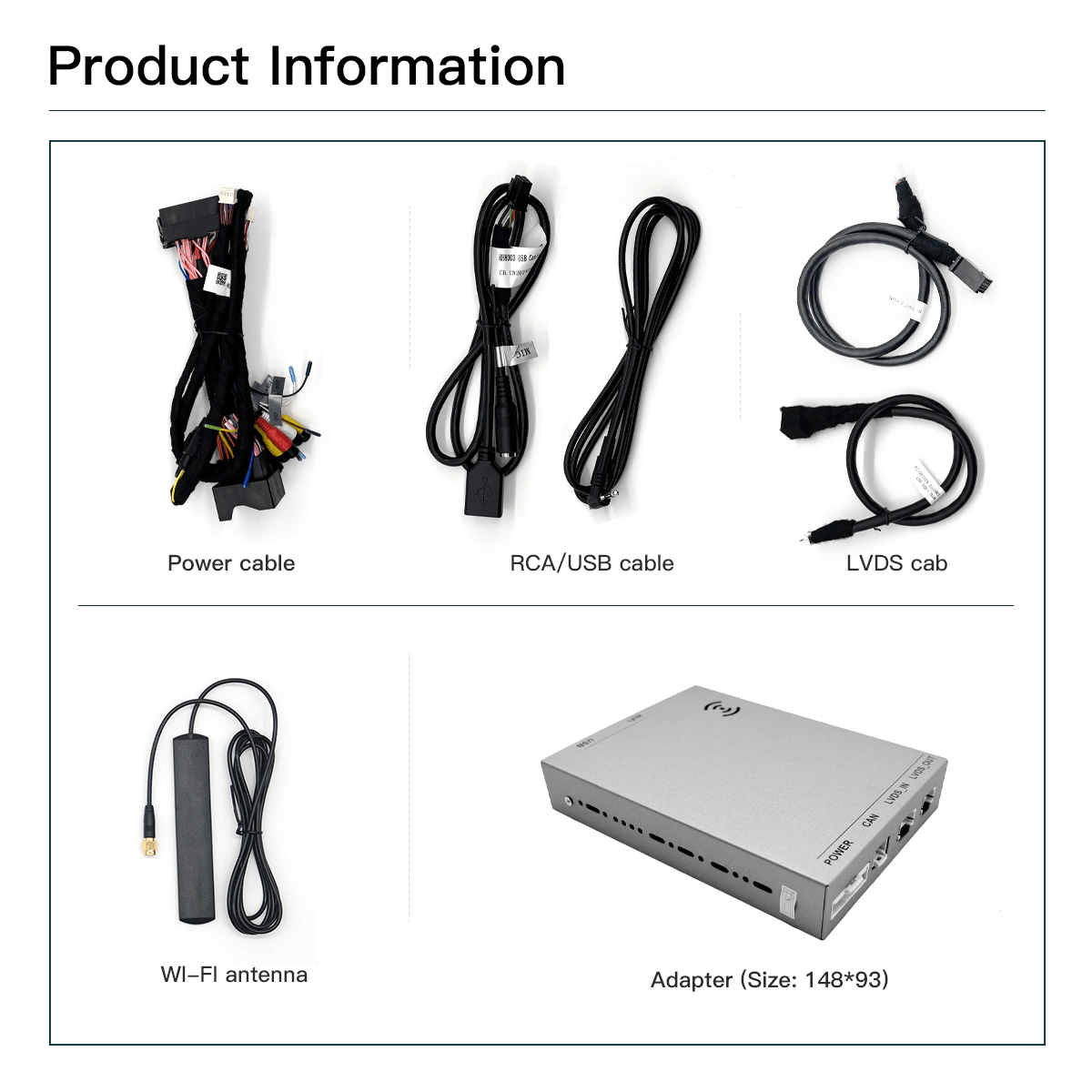
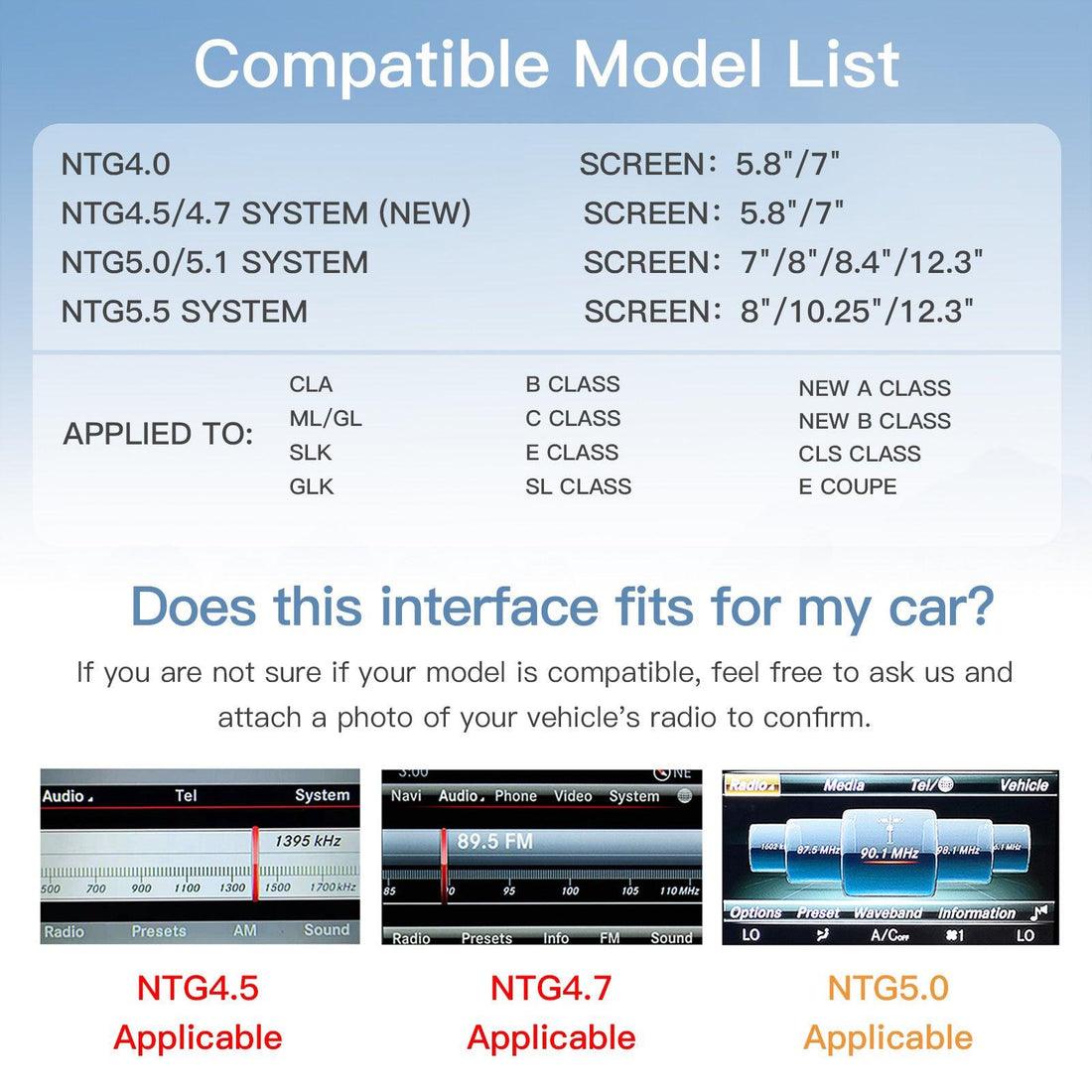


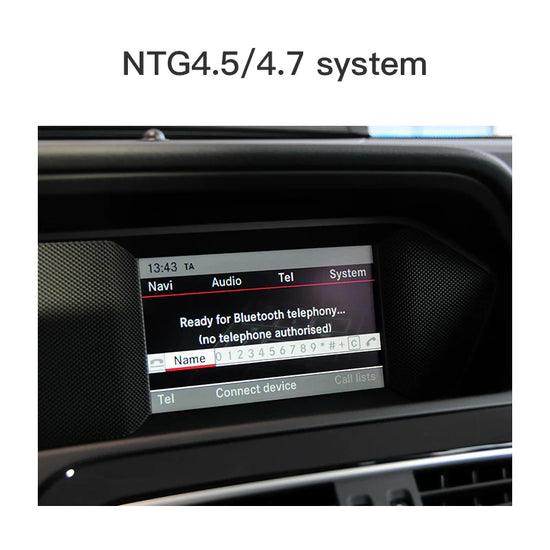


Carlikeit BZ2 Mercedes NTG4.0-5.5 CarPlay inalámbrico Android Auto
- Precio regular
-
¥38,500 - Precio regular
-
- Precio de venta
-
¥38,500
FAQs
Got a question? We are here to answer
First of all, you will need an expert if you are not a professional to install this which will likely add you about $300. Video is in Chinese and not clearly explains all steps. Its another adventure to figure out how to connect wireless android auto. Youtube video does not work. It constantly drops auto connect so I have to turn off and on my Bluetooth when it does not auto connect. You have to manually switch to night version at night even with automatic setting.
UPDATE: after using about 4-5 months, this thing is dead. Doesn't connect to map, buttons do not work, screen is just black and no control since it doesn't response to control dial button. DO NOT BUY THIS PRODUCT!!!!!
This unit is not compatible with GLC 300 WITH NTG 5 Harman head unit. It will not power up. Installation is not too difficult, but unfortunately does not work for my application
Works some of the time and not on others. When it does work its great. Mainly connectivity issues. Id suggest the screen option over the box.
Installed on my 2016 CLA250 Mercedes which was built in 2015 so was not able to use a decoder / activator for Carplay. I also installed an aftermarket back-up camera - crazy that Mercedes did not include a backup camera stock in 2016. Instructions are better than expected - read multiple times and follow them very carefully. For the CLA 250 you will need a set of plastic trim removal tools and a special hook tool to remove the airvents. These are widely available and inexpensive on Amazon. I removed the left and right air vent to access the screws for the head unit and also pried apart and removed the center console inclduign climate controls, ashtray, and cupholder up to the storage box. If you pry along the edges with the plastic tool these just pop right off. You need to do this to run the wire to the USB - i used a rat tale file to make a channel at the top of the storage box so I did not drill any big holes. Once the climate control console is out, you will see that directly under the head unit there is a hole that passes to the space below the center console with the climate controls - There is a big piece of flexible foam at the back - I removed this and I installed the decoder box there and then ran the wires up to the back of the head unit. I put the wifi antenna to the right in a space near the glovebox with no metal or wires. Make sure dip switches are set correctly and make sure the two fiber optic cables are transferred to the new connector that connects directly to the back of the head unit. Trickiest part for me was putting the head unit back in and pulling down the rats next of cables and connectors enough so it would fit back in. Its also very important to ensure the two security cams are in the down position - even when "test fitting" the head unit these cams move and you need to clip back to the open position every time. Carplay works great, audio sounds good, phone works good and I was even able to play movies / you tube via the screen mirroring functions. Some posts complain about durability but time will tell - for now this transformed an older car to the conveniences of Carplay. Happy so far.
My unit isnt functioning properly and have yet to find a way to contact customer service.














