Carlikeit BTS1 Car Stereo Carplay Screen For BMW 1 2 Series
- Regular price
-
¥44,000 - Regular price
-
¥55,000 - Sale price
-
¥44,000
Shipping timeframes
1. Processing Time
- Orders are typically processed within 1-2 business days (excluding weekends and public holidays).
You'll get an email when we ship, but he'll probably be in spam, so keep an eye out for him!
2. Shipping Times (Estimated)
Delivery times vary by destination:
- Europe: 4-9 business days
- Asia: 7-15 business days
- United States: 5-8 business days
- Canada and North America: 7-15 business days
- South America: 7-15 business days
- Australia & Other Regions: 7-15 business days
I'm sorry, but we can't deliver to African countries.
For details, please see: Shipping policy
30-day return policy
We have a 30-day return policy, which means you have 30 days after receiving your item to request a return.
We accept returns of unused or lightly used products, but the product must be returned in the same condition in which it was received, please return it in its original packaging. You will also need to provide an order number and a photo of the returned product.
For details, please see: Return Policy
Couldn't load pickup availability
Carlileit BTS1 Apple CarPlay Screen Overview
The Carlikeit BTS1 is a state-of-the-art upgrade designed for BMW 1 and 2 Series vehicles, bringing advanced Apple CarPlay and Android Auto functionalities to enhance your driving experience.









Compatibility:
Suitable for BMW 1 Series (F20, F21) and 2 Series (F22, F23) models produced between 2013 and 2015 with NBT systems.
For newer models, especially those with NBT Evo ID5/6 or MGU iDrive 7.0 systems, Carlikeit BTS1 can seamlessly integrate or activate existing features.
Setting Up Carlikeit BTS1:
Ensure your iPhone has Bluetooth and Wi-Fi enabled.
Navigate to "COM > Mobile Devices > New Device > Phone calls and audio" in the iDrive menu.
Pair your iPhone with the BMW system via Bluetooth, and follow the prompts to connect to CarPlay.
Functionality:
The Carlikeit BTS1 provides seamless integration with your iPhone, allowing you to use apps like iMessage, Google Maps, Spotify, and Apple Music directly from the BMW's infotainment screen.
Supports both wired and wireless connections, depending on your car's setup and the version of iDrive.
Screen and Controls:
Features a 10.25-inch touch screen with 1920x720 resolution. This screen supports CarPlay, Android Auto, reverse cameras, screen mirroring, and retains original car functions like iDrive controller and steering wheel controls
Safety and Convenience:
Enhances safety by allowing hands-free control via Siri for navigation, calls, messages, and music. The interface is designed to minimize distractions, making it easier to access essential functions without taking your eyes off the road.
Software Activation:For vehicles already equipped with compatible hardware, CarPlay can often be activated through a software update or remote coding session. This is a cost-effective and straightforward method, though it may lack some advanced features like full-screen CarPlay or screen mirroring.
If you want to know about other car stereo, click here.






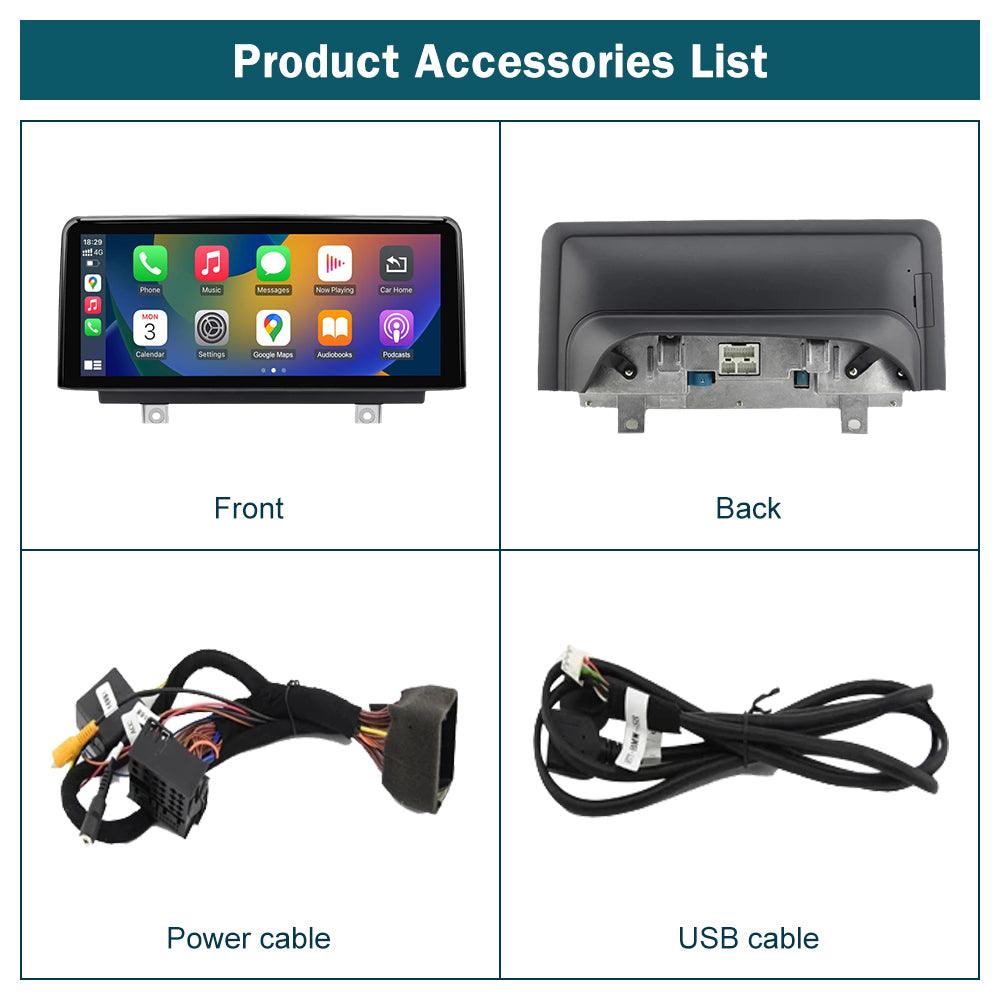

Carlikeit BTS1 Car Stereo Carplay Screen For BMW 1 2 Series
- Regular price
-
¥44,000 - Regular price
-
¥55,000 - Sale price
-
¥44,000








