Carlikeit BZ2 Mercedes NTG4.0-5.5 Wireless CarPlay Android Auto
4.59 / 5.0
(44) 44 total reviews
- Regular price
-
$239.99 - Regular price
-
- Sale price
-
$239.99
Couldn't load pickup availability
BZ2 is a high-tech multimedia module designed specifically for Mercedes-Benz vehicles with NTG4.0/NTG4.5/NTG5.0/NTG5.5 systems. By utilizing LVDS input, it seamlessly integrates CarPlay and Android Auto functionalities into your Mercedes-Benz, allowing you to enjoy a smooth connection between your smartphone and your car's entertainment system.
The module ensures a non-destructive installation that preserves the original car wiring and functions, maintaining the vehicle's warranty and safety.

Multiple App Support: In addition to Apple's native applications, CarPlay supports third-party apps like Waze, Google Maps, and Pandora, catering to your diverse needs.
Family Sharing: If you share the car with family members, each driver can set up a personalized CarPlay experience based on their Apple ID, with configurations automatically adjusting when switching drivers.

Information Broadcast: Siri can read out incoming text messages, emails, and notifications, ensuring you stay informed without being distracted from driving.
Real-time Updates: CarPlay integrates navigation applications such as Apple Maps, providing the latest map information and traffic conditions to help you choose the best route and avoid congestion.
Music and Entertainment: Access a vast library of music through streaming services like Apple Music and Spotify. Play songs according to your mood or preference, making your journey more enjoyable. Control playback, pause, and skip tracks using voice commands or steering wheel controls without needing to pick up your phone.



Precise Directions: Detailed navigation instructions and clear route planning ensure you can drive confidently even on unfamiliar roads.
Upgrade your driving experience with the BZ2 multimedia module, and enjoy the smart, convenient, and enjoyable car life that CarPlay brings to your Mercedes-Benz.






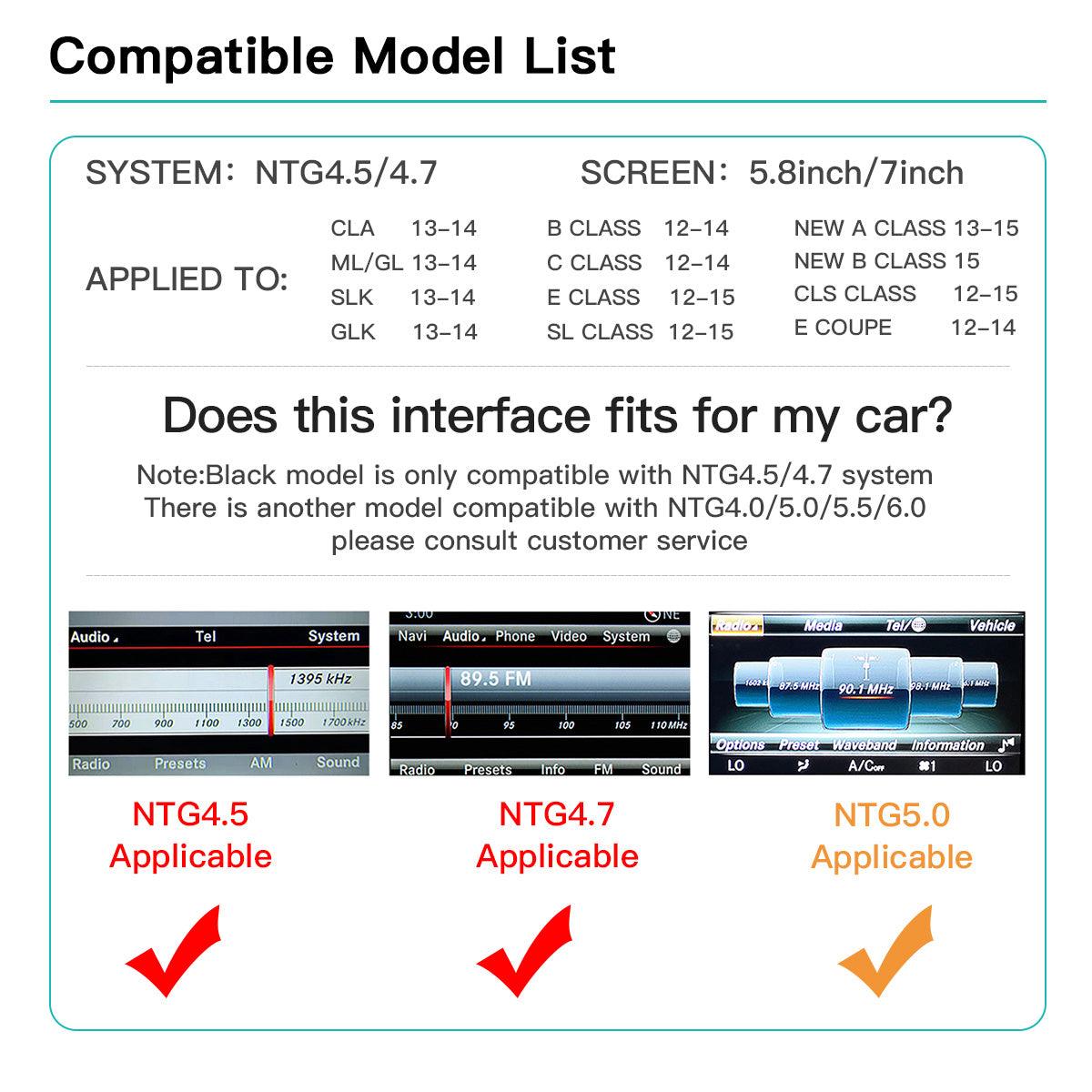
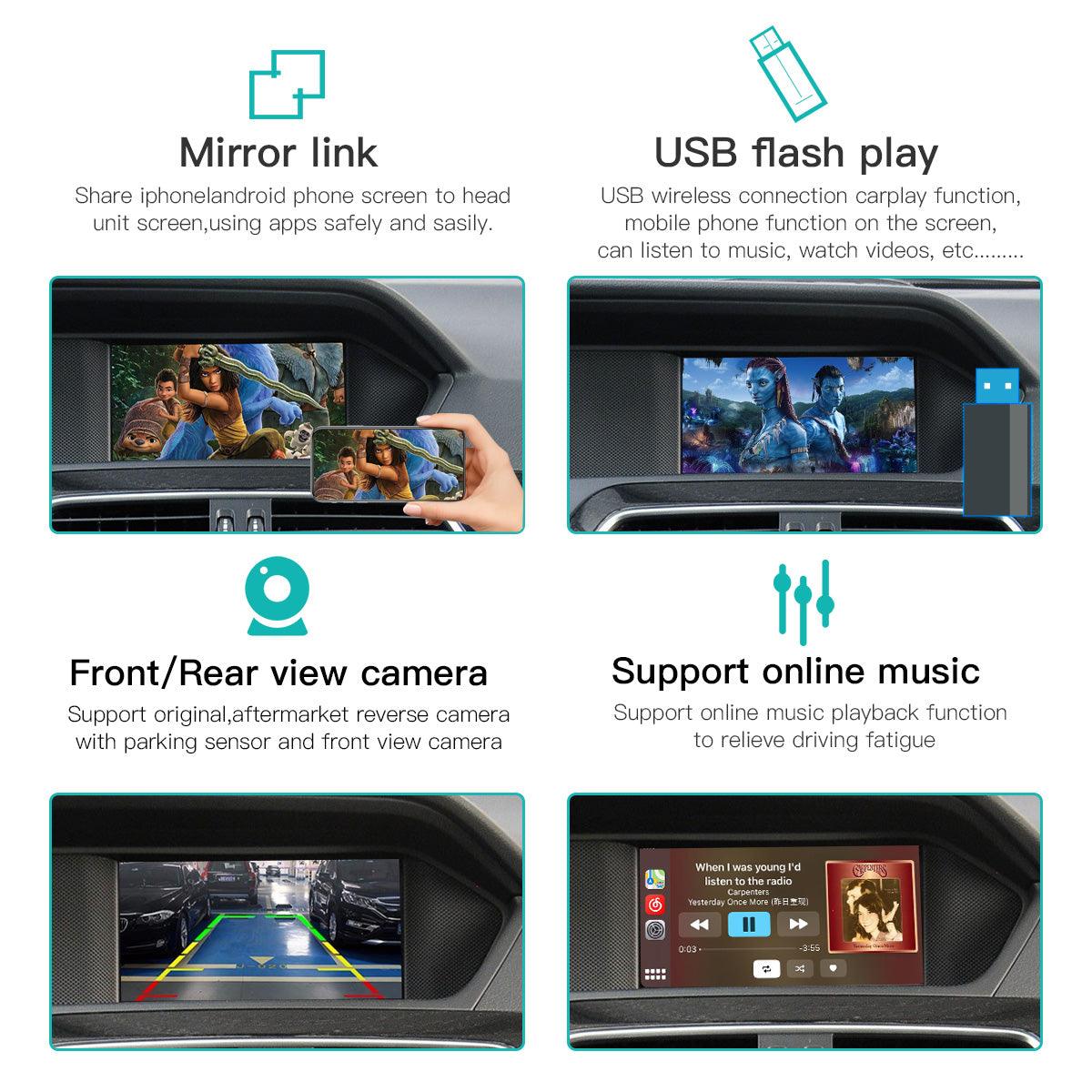
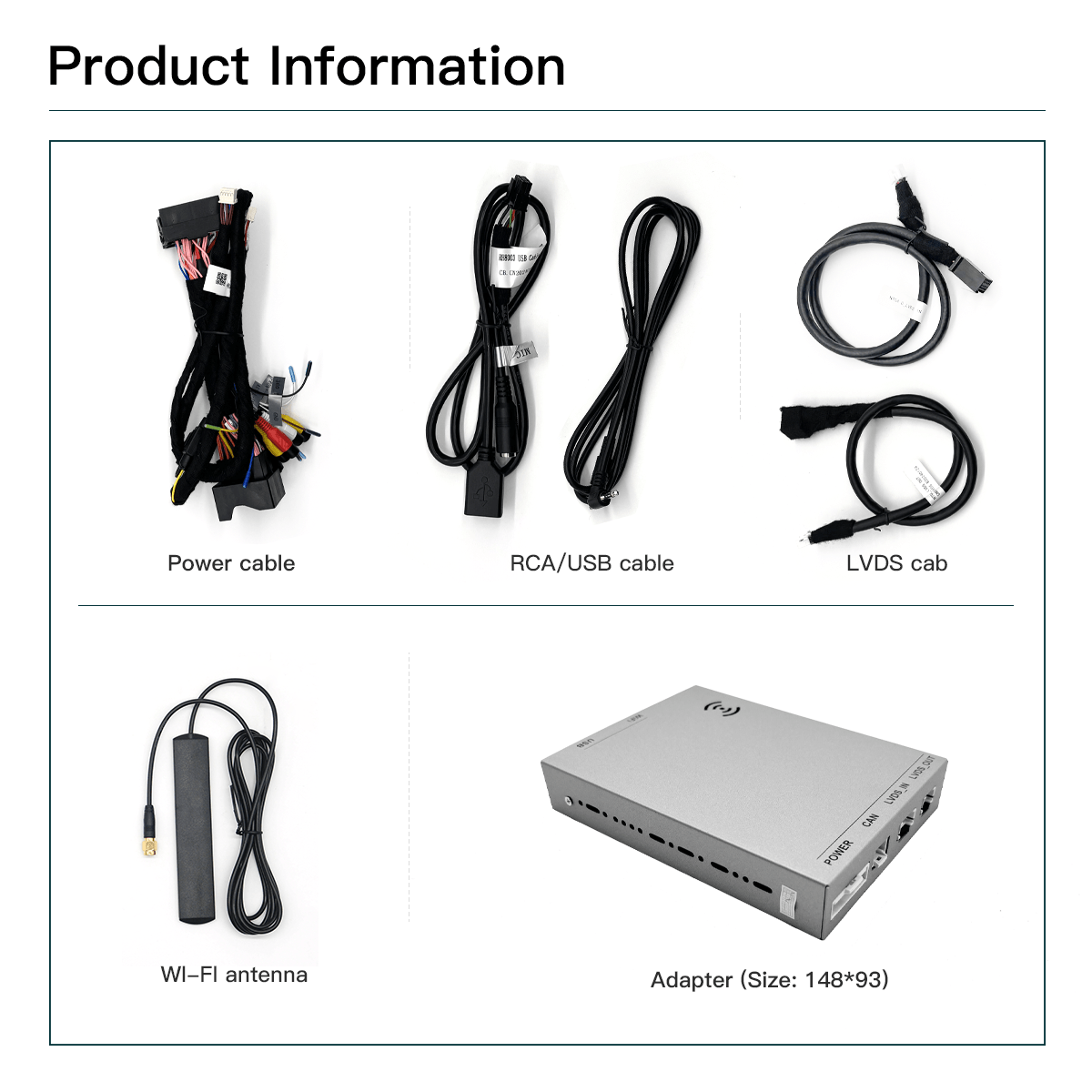
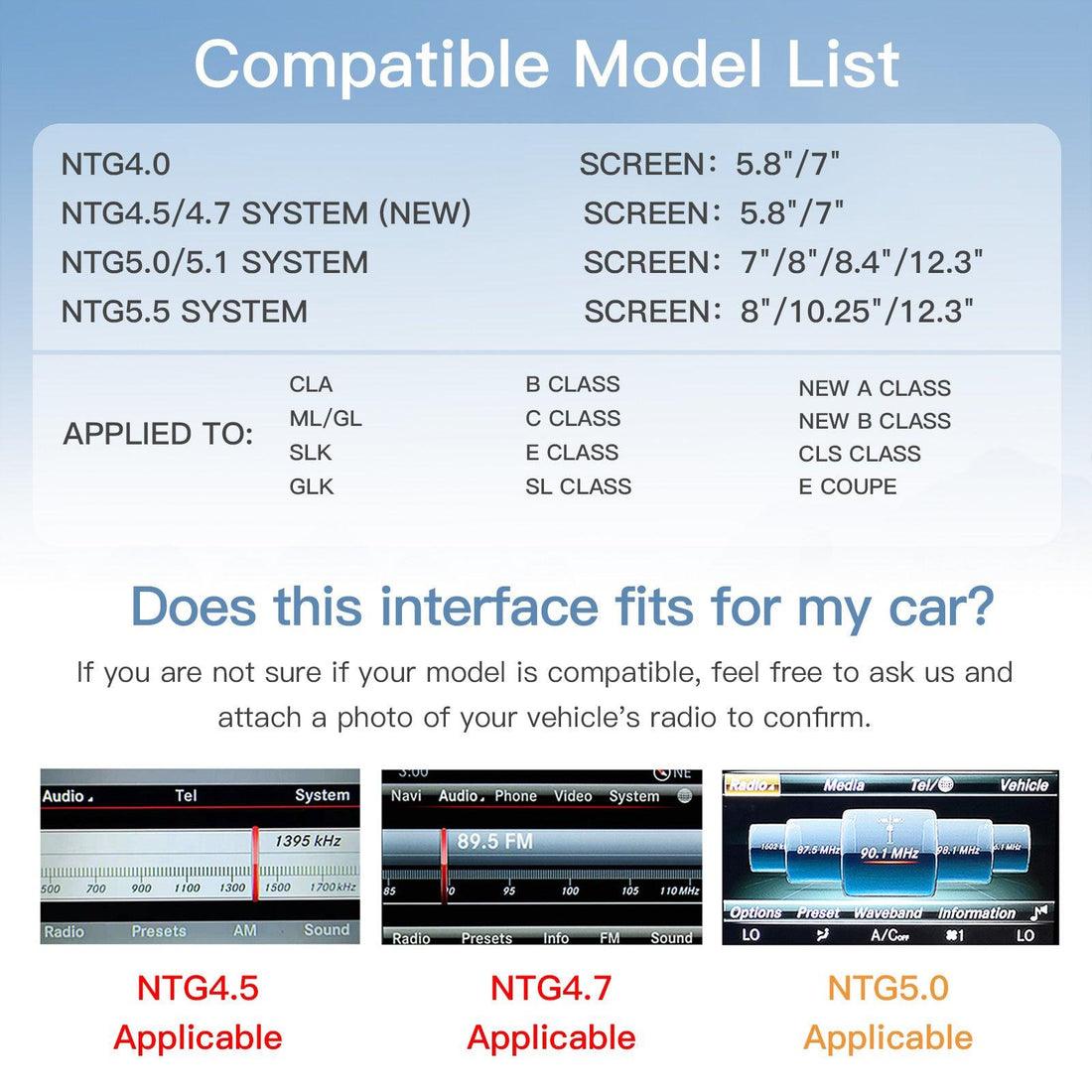




Carlikeit BZ2 Mercedes NTG4.0-5.5 Wireless CarPlay Android Auto
- Regular price
-
$239.99 - Regular price
-
- Sale price
-
$239.99
FAQs
Got a question? We are here to answer
First of all, you will need an expert if you are not a professional to install this which will likely add you about $300. Video is in Chinese and not clearly explains all steps. Its another adventure to figure out how to connect wireless android auto. Youtube video does not work. It constantly drops auto connect so I have to turn off and on my Bluetooth when it does not auto connect. You have to manually switch to night version at night even with automatic setting.
UPDATE: after using about 4-5 months, this thing is dead. Doesn't connect to map, buttons do not work, screen is just black and no control since it doesn't response to control dial button. DO NOT BUY THIS PRODUCT!!!!!
This unit is not compatible with GLC 300 WITH NTG 5 Harman head unit. It will not power up. Installation is not too difficult, but unfortunately does not work for my application
Works some of the time and not on others. When it does work its great. Mainly connectivity issues. Id suggest the screen option over the box.
Installed on my 2016 CLA250 Mercedes which was built in 2015 so was not able to use a decoder / activator for Carplay. I also installed an aftermarket back-up camera - crazy that Mercedes did not include a backup camera stock in 2016. Instructions are better than expected - read multiple times and follow them very carefully. For the CLA 250 you will need a set of plastic trim removal tools and a special hook tool to remove the airvents. These are widely available and inexpensive on Amazon. I removed the left and right air vent to access the screws for the head unit and also pried apart and removed the center console inclduign climate controls, ashtray, and cupholder up to the storage box. If you pry along the edges with the plastic tool these just pop right off. You need to do this to run the wire to the USB - i used a rat tale file to make a channel at the top of the storage box so I did not drill any big holes. Once the climate control console is out, you will see that directly under the head unit there is a hole that passes to the space below the center console with the climate controls - There is a big piece of flexible foam at the back - I removed this and I installed the decoder box there and then ran the wires up to the back of the head unit. I put the wifi antenna to the right in a space near the glovebox with no metal or wires. Make sure dip switches are set correctly and make sure the two fiber optic cables are transferred to the new connector that connects directly to the back of the head unit. Trickiest part for me was putting the head unit back in and pulling down the rats next of cables and connectors enough so it would fit back in. Its also very important to ensure the two security cams are in the down position - even when "test fitting" the head unit these cams move and you need to clip back to the open position every time. Carplay works great, audio sounds good, phone works good and I was even able to play movies / you tube via the screen mirroring functions. Some posts complain about durability but time will tell - for now this transformed an older car to the conveniences of Carplay. Happy so far.
My unit isnt functioning properly and have yet to find a way to contact customer service.













