Carlikeit PN1 Peugeot Citroen Wireless CarPlay Android Auto
4.91 / 5.0
(11) 11 total reviews
- Regular price
-
$199.99 - Regular price
-
- Sale price
-
$199.99
Couldn't load pickup availability
The Carlikeit PN1 wireless Apple CarPlay and Android Auto module for Peugeot and Citroen vehicles offers a range of features designed to enhance the in-car experience.
It supports both wireless and wired CarPlay for iPhones and wired Android Auto, allowing users to connect their smartphones to the car's multimedia system.
This module is compatible with various models, including Peugeot 208, 308, 408, 508, and Citroen C3, C4, and C5, particularly those with SMEG, MRN, or NAC systems.


Voice Control: Compatible with Apple's Siri and other voice assistants, allowing hands-free operation.


Camera Integration: Provides inputs for front and rear view cameras, supporting Parking Distance Control (PDC) and Flexible Parking Guidelines (FPG).




Applicable Model:
YEAR:2013-2016
Media Playback: Supports USB inputs for playing HD video and lossless music formats like APE, WAV, FLAC, MP3, and WMA.
Easy Installation: The device uses a Plug&Play connection, which means it doesn't require any modifications to the car's original wiring, preserving the warranty.
OEM Control: Users can operate the system through the original touch screen and steering wheel buttons.








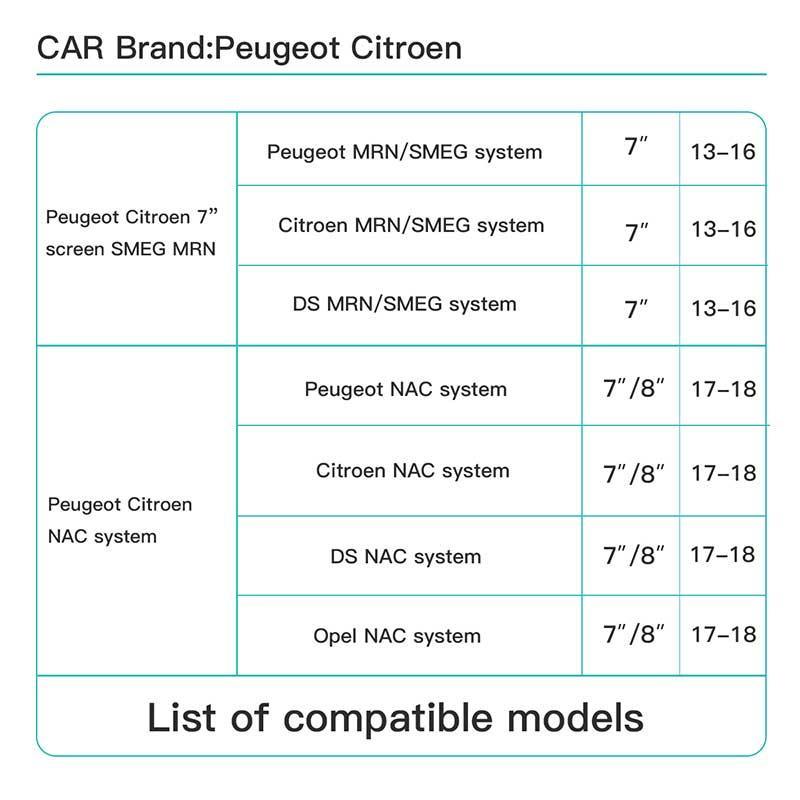


Carlikeit PN1 Peugeot Citroen Wireless CarPlay Android Auto
- Regular price
-
$199.99 - Regular price
-
- Sale price
-
$199.99
Peugeot 308 SW Business Line von 2016 mit manuellem Schaltgetriebe.
Die Probleme mit der originalen Rckfahrkamera wurden mit dem guten Support des Carlikeit PN1 Teams gel?st. Bei manuellem Schaltgetriebe, wie in meinem Fall, muss der DIP Schalter Nr.1 am Ger?t auf Stellung OFF und der DIP Schalter Nr.3 am Ger?t auf Stellung ON. Nun schaltet das Display beim Einlegen des Rckw?rtsgangs auch automatisch auf die originale Rckfahrkamera um und wieder auf das Carplay Display wenn der Rckw?rtsgang nicht mehr eingelegt ist.
Hier nochmals vielen Dank an den Support fr die Hilfe. Vielleicht kann das in der Installationsanleitung, welche dem Produkt beiliegt, mit hinzugefgt werden, fr alle mit manuellem Schaltgetriebe.
Linterface CarPlay saffiche automatiquement ds que je dmarre la voiture avec le tlphone dans la poche (iPhone 15). Les commandes au volant fonctionnent bien sur linterface CarPlay et le systme est ractif. La camra de recul dorigine reprend le dessus automatiquement sur CarPlay ds que la marche arrire est engage (bo?te eat6) et CarPlay revient automatiquement une fois la marche avant remise. Petit bmol sur la 308, lentre AUX nest pas automatiquement slectionne, ce qui est problmatique pour une intgration parfaite. Il faut basculer en AUX manuellement chaque dmarrage (et AUX nest disponible que si une piste audio est joue).
Lieferung erfolgte innerhalb von nur 6 Werktagen nach Deutschland. Einbau war recht einfach, ich hatte aber vorher schon mal das SMEG drau?en Aufgrund dessen das ich eine gr??ere Micro SD Karte in das SMEG verbaut hatte. Auch den werkseitig verbauten CD Spieler bei mir in der Business Line Edition Peugeot 308 von 2016 konnte ich drin lassen. Es war zwar ganz sch?n eng mit den Kabeln, aber es passte alles wieder rein. Das einzige kleinere Problem ist , das der Monitor beim Einlegen des Rckw?rtsgangs nicht automatisch auf die originale werkseitige Rckw?rtskamera umschaltet. Dazu muss ich jedesmal auf das SMEG umschalten. Ansonsten alles wie beschrieben und mit meinem Iphone 11 l?uft das Wireless Carplay wie beschrieben. Auch Telefonfunktionen eindwandfrei. Vielleicht kann mir der H?ndler mal Rckinfo mit der Rckw?rtskamera geben das diese automatisch umschaltet. Ich denke es ist nur eine Einstellungsache oder vielleicht bekommt man ein Softwareupdate. Ansonsten kann ich natrlich 5 Sterne vergeben. Das Fahrzeug wird dadurch erheblich aufgewertet und die Navigation mit CarPlay ist natrlich eine andere Liga als meine festverbaute Navigation des SMEGs . Achso und Android Auto funktioniert auch. Getestet mit einem NoName ?lteren Android Handy. Ich hoffe das der Support mir bezglich der originalen Rckfahrkamera hier noch weiter hilft.
Hello,
I've well received my order, so thank you a lot !
It's installed and yet functionnal, but there's something I would like to know :
- where can I download the updates for the system ?
- Android auto completely overcome the bluetooth connection with my car, so I can no more hear the phone communications when someone call me. Do you have any solution for that ?
Thanks in advance for your reply.
Best regards,
Nicolas
It was easy to install, but not to put all the cables in. No problem to configure the connection. Since the auxiliary input does not connect automatically on my Citroen C4, I have set up a shortcut on the iPhone so when it connects to CarPlay it plays a song. So you just have to press the source button three times and it is connected to the auxiliary, and I dont need to enter in the original car interface to change that. My car has a new live.











