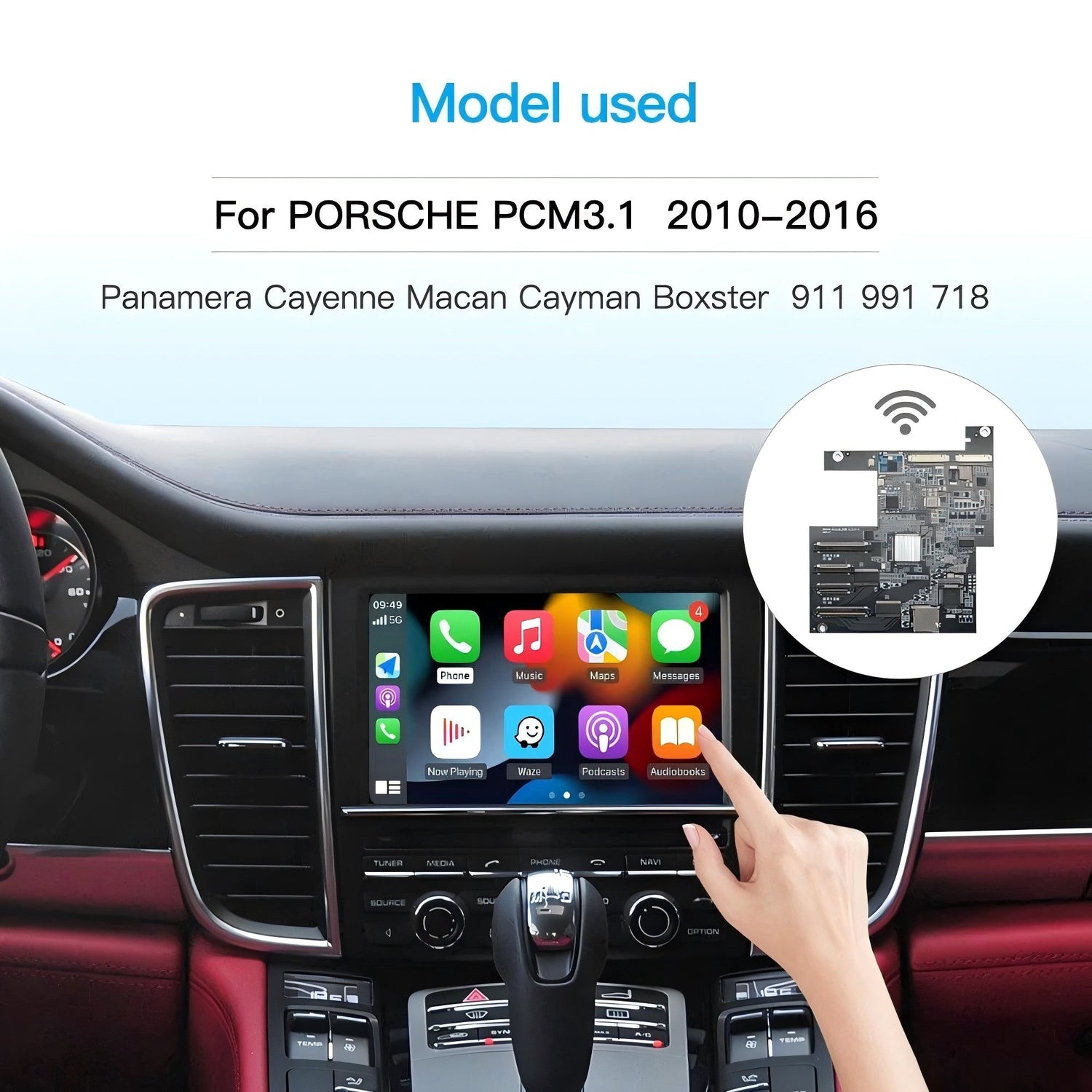If you're a BMW owner looking to upgrade your in-car entertainment and navigation system, the Carlikeit BTS1 Apple CarPlay screen is the perfect solution. This state-of-the-art device is designed specifically for BMW 1 and 2 Series models, bringing advanced functionalities and seamless integration with your iPhone or Android device. In this blog post, we'll explore everything you need to know about the Carlikeit BTS1, its features, installation options, and why it's the best choice for your BMW.
Compatibility and Easy Setup
Carlikeit BTS1 is compatible with BMW 1 Series (F20, F21) and 2 Series (F22, F23) models produced between 2013 and 2015 equipped with the NBT system. For newer models with NBT Evo ID5/6 or MGU iDrive 7.0 systems, Carlikeit BTS1 can seamlessly integrate or activate existing features.
Setting Up Carlikeit BTS1:
- Ensure your iPhone has Bluetooth and Wi-Fi enabled.
- Navigate to "COM > Mobile Devices > New Device > Phone calls and audio" in the iDrive menu.
- Pair your iPhone with the BMW system via Bluetooth, and follow the prompts to connect to CarPlay.
Unmatched Features and Benefits
Advanced Functionality: The Carlikeit BTS1 allows for seamless integration with your iPhone, enabling you to use apps like iMessage, Google Maps, Spotify, and Apple Music directly from the BMW's infotainment screen. It supports both wired and wireless connections, depending on your car's setup and iDrive version.
High-Resolution Screen and Intuitive Controls: The device boasts a 10.25-inch touch screen with a 1920x720 resolution, supporting CarPlay, Android Auto, reverse cameras, screen mirroring, and retaining original car functions like iDrive controller and steering wheel controls.
Enhanced Safety and Convenience: With hands-free control via Siri, the Carlikeit BTS1 enhances safety by allowing you to manage navigation, calls, messages, and music with minimal distraction. The intuitive interface is designed to keep your focus on the road while accessing essential functions.
Flexible Installation Options
Software Activation: For vehicles already equipped with compatible hardware, CarPlay can be activated through a software update or remote coding session. This is a cost-effective and straightforward method, though it may lack some advanced features like full-screen CarPlay or screen mirroring.
Hardware Retrofit: For older models or those without the necessary hardware, the Carlikeit BTS1 retrofit kit can be installed. This involves adding a custom module that interfaces with the existing iDrive system, enabling full CarPlay functionality along with additional features like Android Auto and screen mirroring.
Why Choose Carlikeit BTS1?
- Comprehensive Compatibility: Designed to work with a wide range of BMW 1 and 2 Series models.
- Advanced Features: Offers Apple CarPlay and Android Auto, along with screen mirroring and support for reverse cameras.
- Easy Installation: Can be easily installed with a plug-and-play system, retaining all original car functions.
- Enhanced Safety: Provides hands-free control via Siri, enhancing safety and convenience while driving.
Purchase and Warranty
Availability: The Carlikeit BTS1 is available for purchase online, with options for professional installation.
Warranty: Comes with a 1-year warranty, ensuring reliability and peace of mind.
By optimizing this blog post for search engines and including relevant keywords, you can ensure that potential customers can easily find and learn about the Carlikeit BTS1, enhancing its visibility on Google and other search engines.